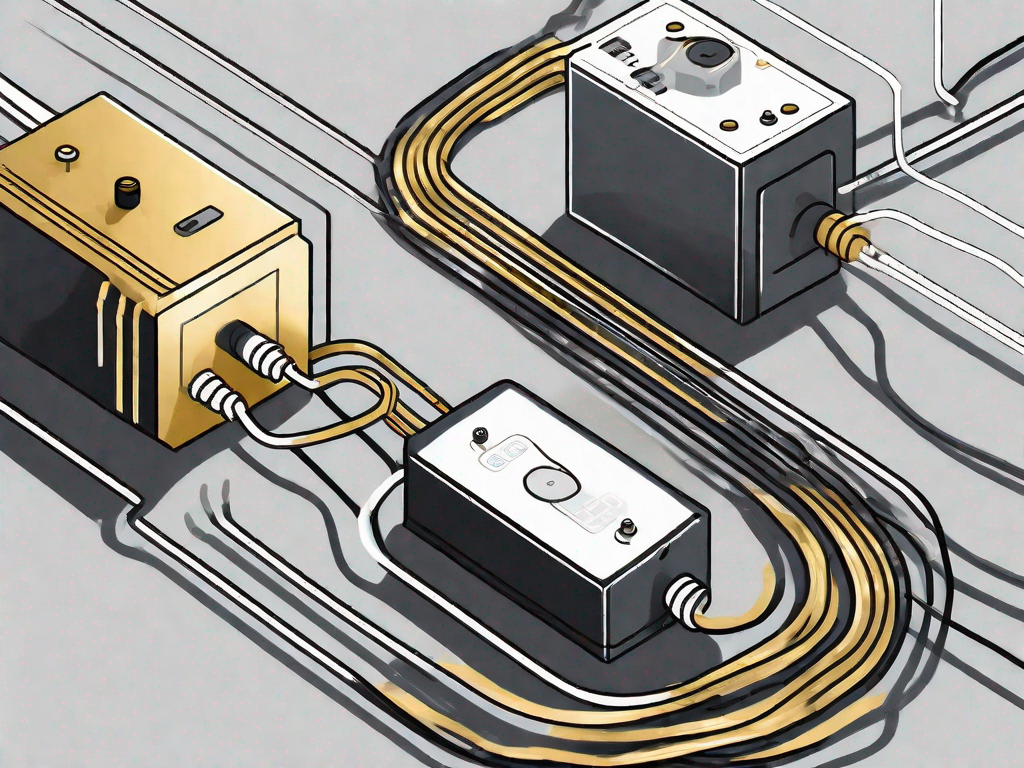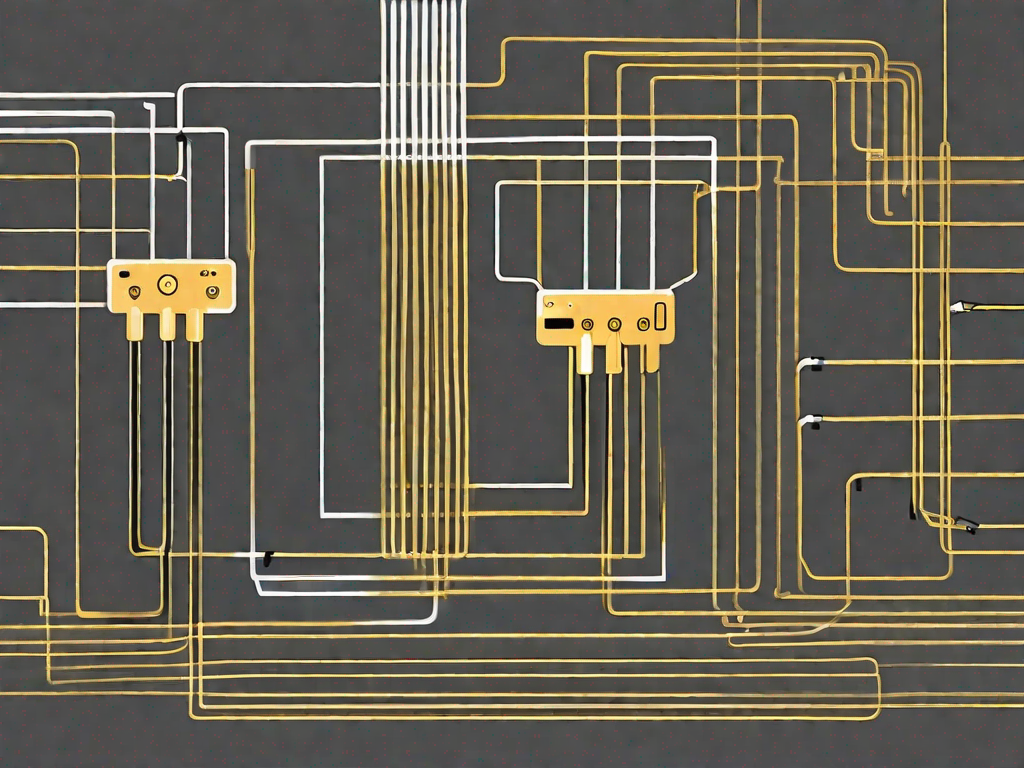Backup and data transfer from EST3 to EST4

In today’s rapidly evolving technological landscape, businesses rely heavily on advanced systems to streamline their operations and ensure smooth functioning. One such system that has gained popularity is the EST3 – a comprehensive, integrated platform that provides efficient mission-critical services. However, as technology continues to advance, an upgrade to the EST4 system becomes a necessity, requiring a seamless backup and data transfer process.
Understanding EST3 and EST4 Systems
Before delving into the intricacies of the backup and data transfer process, it is important to understand the key features of both the EST3 and EST4 systems. By comprehending the functionalities and capabilities of these systems, businesses can better appreciate the significance of a proper and comprehensive backup and data transfer strategy.
Key Features of EST3
The EST3 system, renowned for its reliability and superior performance, offers a wide range of features that ensure timely response and effective emergency management. Some of its key features include:
- Intelligent fire alarm capabilities
- Seamless integration with other building systems
- Advanced supervision and control functions
- Flexible expansion options
These features, coupled with its user-friendly interface, make EST3 a preferred choice for businesses seeking a robust emergency management solution.
Intelligent fire alarm capabilities enable the EST3 system to quickly detect and respond to potential fire hazards. This ensures that businesses are alerted promptly, allowing them to take immediate action to mitigate risks and protect lives and property.
Seamless integration with other building systems is another key feature of the EST3 system. This enables businesses to have a centralized control and monitoring system, where they can manage various aspects of their operations, including security, HVAC, and lighting, from a single interface. This integration enhances efficiency and streamlines emergency response.
Advanced supervision and control functions of the EST3 system provide businesses with comprehensive oversight and management of their emergency systems. This includes real-time monitoring, event logging, and remote access capabilities, empowering businesses to proactively address any issues or anomalies.
Flexible expansion options offered by the EST3 system allow businesses to scale their emergency management capabilities as their needs evolve. Whether it’s adding new devices, integrating with additional systems, or expanding coverage, the EST3 system provides the flexibility required to adapt to changing requirements.
Key Features of EST4
As businesses strive to stay ahead in a competitive environment, the EST4 system emerges as the ideal choice for enhancing emergency response and elevating overall safety standards. Some of the noteworthy features of EST4 include:
- Enhanced scalability and system integration
- Advanced networking capabilities
- Improved user interface and accessibility
- Expanded alarm management functionalities
By upgrading to EST4, businesses can harness the power of these features and ensure optimal emergency preparedness and response.
Enhanced scalability and system integration are key features of the EST4 system. This allows businesses to easily expand their emergency management infrastructure as their operations grow. The EST4 system seamlessly integrates with existing building systems, enabling businesses to have a unified and efficient emergency response system.
Advanced networking capabilities of the EST4 system enable businesses to establish a robust communication network for their emergency systems. This facilitates real-time data exchange, remote monitoring, and centralized control, enhancing the overall effectiveness of emergency response.
Improved user interface and accessibility make the EST4 system user-friendly and intuitive. This ensures that businesses can easily navigate and operate the system, minimizing the learning curve and maximizing efficiency during emergency situations.
Expanded alarm management functionalities offered by the EST4 system provide businesses with greater control and customization options. This includes advanced alarm prioritization, event logging, and reporting capabilities, enabling businesses to tailor their emergency response strategies to their specific needs.
By understanding the key features of both the EST3 and EST4 systems, businesses can make informed decisions regarding their emergency management infrastructure. Whether it’s the reliability and flexibility of the EST3 system or the enhanced scalability and advanced networking capabilities of the EST4 system, businesses can choose the system that best aligns with their requirements and ensures optimal emergency preparedness and response.
Importance of Data Backup and Transfer
In any system upgrade process, data backup and transfer play a pivotal role in ensuring business continuity and preserving critical information. Properly executed data backup and transfer strategies minimize the risk of data loss and ensure a seamless transition from EST3 to EST4. Let’s explore the key reasons why data backup and transfer are essential:
Role of Data Backup in Business Continuity
Data backup is a fundamental component of risk management and disaster recovery planning. In the event of system failure or unforeseen circumstances, having a backup of critical data ensures continuity of operations and minimizes disruption. A comprehensive backup strategy safeguards against potential data loss and significantly reduces business downtime.
Imagine a scenario where a company is in the process of upgrading its system from EST3 to EST4. During this transition, unexpected hardware failure occurs, resulting in the loss of important data. Without a proper backup in place, the company would face significant setbacks and potential financial losses. However, with a robust data backup strategy, the company can quickly recover the lost data and resume operations with minimal disruption.
Moreover, data backup not only protects against hardware failures but also guards against data corruption, accidental deletion, and cyber threats such as ransomware attacks. By regularly backing up data, businesses can restore information to a previous state, ensuring that critical files and documents are always accessible and recoverable.
Significance of Efficient Data Transfer
Efficient data transfer is crucial during a system upgrade process to ensure a smooth transition from the EST3 platform to the EST4 system. A well-planned data transfer strategy guarantees the preservation of essential data, avoiding any loss or corruption during the migration process. By transferring data accurately and efficiently, businesses can seamlessly transition to EST4 without any data discrepancies.
During a system upgrade, transferring data from one platform to another can be a complex task. It involves migrating large volumes of data, including customer records, financial information, and operational data. Any errors or inconsistencies in the data transfer process can have severe consequences, leading to data loss or inaccuracies.
Efficient data transfer involves careful planning, validation, and verification of data integrity. It may require the use of specialized tools and techniques to ensure the accuracy and completeness of the transferred data. By investing time and resources in optimizing the data transfer process, businesses can mitigate the risk of data loss and ensure a seamless transition to the upgraded system.
Furthermore, efficient data transfer minimizes the impact on business operations during the upgrade process. By reducing the time required for data migration, businesses can minimize downtime and maintain productivity. This is particularly important for organizations that operate in real-time environments or have critical systems that cannot afford extended periods of inactivity.
In conclusion, data backup and transfer are essential components of any system upgrade process. They provide a safety net against data loss, ensure business continuity, and facilitate a smooth transition to the upgraded system. By implementing robust data backup strategies and optimizing the data transfer process, businesses can safeguard their critical information and minimize disruptions during system upgrades.
Steps to Backup Data from EST3
Before initiating the backup process, it is essential to prepare the EST3 system and establish a systematic approach to ensure accurate data backup. The following steps outline the process of backing up data from the EST3 system:
Preparing for Backup
Prior to initiating the backup process, it is crucial to conduct a thorough system assessment and identify the critical data that needs to be backed up. Ensure that all relevant system settings and configurations are properly documented to facilitate a smooth transition. Additionally, it is advisable to allocate sufficient time for the backup process to ensure completeness.
During the system assessment, it is important to consider the different types of data that are stored in the EST3 system. This may include event logs, configuration files, system settings, user data, and any other relevant information. By identifying and categorizing the data, it becomes easier to prioritize the backup process and ensure that all critical information is adequately protected.
Furthermore, it is essential to verify the integrity of the EST3 system before proceeding with the backup. This can be done by conducting system checks, such as reviewing error logs, performing diagnostic tests, and ensuring that all hardware components are functioning correctly. By confirming the system’s stability, any potential issues that could affect the backup process can be addressed beforehand.
Executing the Backup Process
Once the necessary preparations are completed, execute the backup process following the manufacturer’s guidelines. This typically involves selecting the data to be backed up, specifying the backup destination, and initiating the backup process. It is imperative to double-check the accuracy and integrity of the backup files to ensure that all critical data is successfully saved.
When selecting the data to be backed up, it is important to consider the storage capacity and limitations of the backup destination. If the backup destination is a physical device, such as an external hard drive or a network-attached storage (NAS) device, ensure that it has sufficient space to accommodate the backup files. Additionally, it is recommended to use a reliable and secure backup method, such as creating encrypted backups or utilizing redundant backup systems, to further safeguard the data.
During the backup process, it is crucial to monitor the progress and ensure that there are no errors or interruptions. This can be done by regularly checking the backup logs, verifying the file sizes and timestamps, and confirming that the backup process is running smoothly. In case any issues arise, it is essential to address them promptly to prevent data loss or corruption.
Once the backup process is completed, it is advisable to perform a verification check to ensure the integrity of the backup files. This can be done by comparing the original data with the backup files, performing test restores to verify the recoverability of the data, or utilizing specialized backup verification tools. By confirming the accuracy of the backup files, any potential data loss or corruption can be identified and resolved in a timely manner.
Transferring Data to EST4
After successfully backing up data from the EST3 system, the next crucial step is to transfer the data to the new EST4 platform. The following steps outline the process of transferring data to EST4:
Preparing EST4 for Data Reception
Prior to initiating the data transfer process, ensure that the EST4 system is adequately prepared to receive the data from EST3. This involves configuring the EST4 system to match the specifications of the EST3 backup data, ensuring compatibility and seamless data migration.
Configuring the EST4 system involves several steps. Firstly, it is important to ensure that the hardware and software requirements of EST4 are met. This may involve checking the system’s processor, memory, and storage capacity to ensure it can handle the data transfer process efficiently. Additionally, any necessary software updates or patches should be installed to ensure compatibility between EST3 and EST4.
Once the hardware and software requirements are met, the next step is to establish a secure connection between the EST3 and EST4 systems. This can be done through a local area network (LAN) or by directly connecting the two systems using a data transfer cable. Ensuring a stable and reliable connection is crucial to prevent any data loss or corruption during the transfer process.
After establishing the connection, it is important to configure the EST4 system to match the specifications of the EST3 backup data. This may involve setting up the same database structure, creating necessary tables and fields, and configuring any additional settings or preferences to ensure a seamless transfer of data. It is essential to double-check all configurations to avoid any compatibility issues or data discrepancies.
Executing the Data Transfer
Once EST4 is prepared, initiate the data transfer process following the manufacturer’s instructions. This may involve importing the backup data files into the EST4 system, ensuring data integrity throughout the transfer process. After completing the transfer, thoroughly review the data to verify its accuracy and compatibility with the new system.
Importing the backup data files into EST4 can be done through various methods, depending on the manufacturer’s specifications. This may involve using a specific software tool provided by the manufacturer or utilizing built-in import functionalities within the EST4 system. It is important to follow the instructions carefully to ensure a successful transfer without any data loss or corruption.
During the data transfer process, it is crucial to monitor the progress and ensure data integrity. This can be done by comparing the transferred data with the original backup data from EST3, checking for any discrepancies or inconsistencies. Any errors or issues should be addressed promptly to avoid any potential problems in the future.
After the data transfer is complete, it is essential to thoroughly review the data in the EST4 system. This includes verifying the accuracy of the transferred data, checking for any missing or corrupted information, and ensuring that the data is compatible with the new system. It is recommended to perform various tests and simulations to validate the functionality and reliability of the transferred data.
In conclusion, transferring data from the EST3 system to the EST4 platform is a critical process that requires careful preparation and execution. By following the outlined steps and ensuring data integrity throughout the transfer, organizations can successfully migrate their data to the new system, ensuring a seamless transition and uninterrupted operations.
Ensuring Successful Data Transfer and Backup
After the completion of the data transfer and backup process, it is crucial to ensure the successful migration of data from EST3 to EST4. Here are some key steps to ensure a successful transfer:
Verifying Data Integrity Post-Transfer
Once the data transfer process is complete, meticulously review the transferred data to verify its integrity and accuracy. This involves comparing the backup data with the corresponding data in the new EST4 system to ensure seamless migration and compatibility. Pay close attention to any discrepancies or inconsistencies and promptly resolve them to mitigate potential issues.
Troubleshooting Common Issues
During the data transfer and backup process, it is not uncommon to encounter technical issues or glitches. It is essential to be prepared for such situations and develop a robust troubleshooting plan. This includes diagnosing and resolving any errors or compatibility issues that may arise, ensuring a smooth transition and minimizing disruption to business operations.
Best Practices for Future Data Backups and Transfers
To maintain data integrity and ensure a seamless backup and transfer process in the future, it is vital to implement best practices. By following these practices, businesses can streamline their data management processes:
Regularly Scheduled Backups
To minimize the risk of data loss, establish a regular backup schedule tailored to the specific needs of your business. Regular backups ensure that critical data is consistently protected, allowing for a swift recovery in the event of system failure or data corruption.
Maintaining System Compatibility
As technology evolves, it is crucial to proactively ensure system compatibility during upgrades and data transfers. Regularly assess system requirements and stay updated with the latest software updates and specifications to avoid any compatibility issues during the backup and data transfer process.
In conclusion, the backup and data transfer process from EST3 to EST4 systems is a critical undertaking for businesses leveraging the power of advanced technology. By understanding the key features of both systems, recognizing the significance of data backup and transfer, and following a systematic approach, businesses can ensure a seamless transition and preserve critical data. Furthermore, implementing best practices for future data backups and transfers helps businesses maintain system integrity and prepare for future upgrades. With proper planning and execution, businesses can confidently embrace the future with the EST4 system, harnessing its capabilities to drive operational efficiency and enhance emergency management.