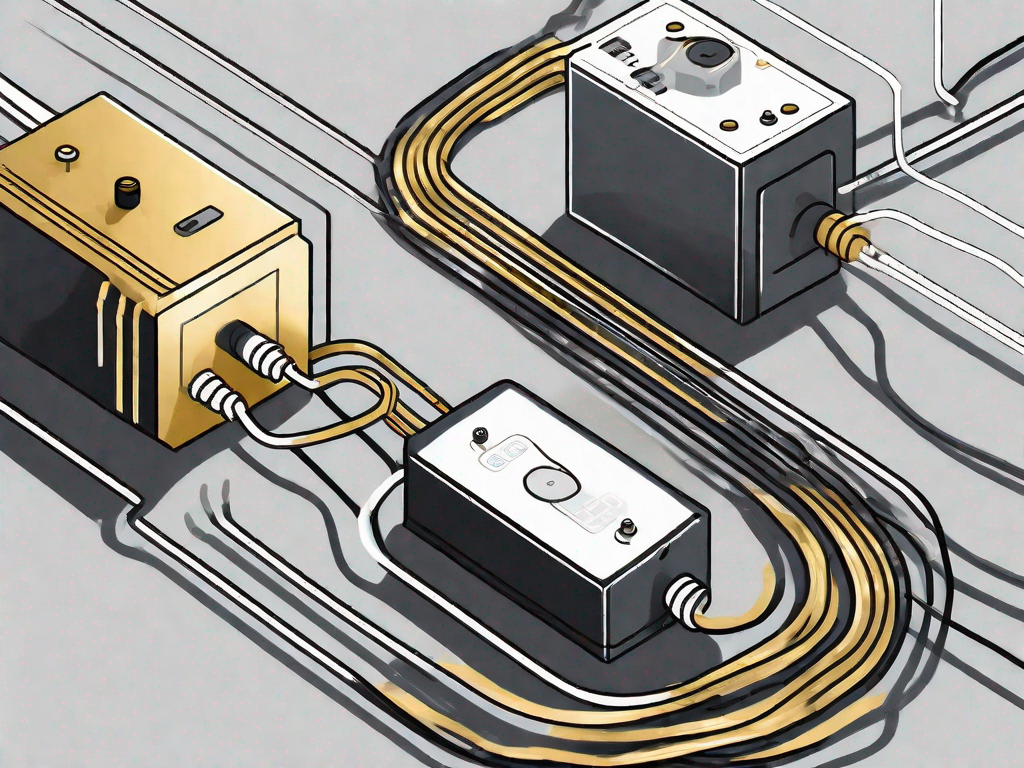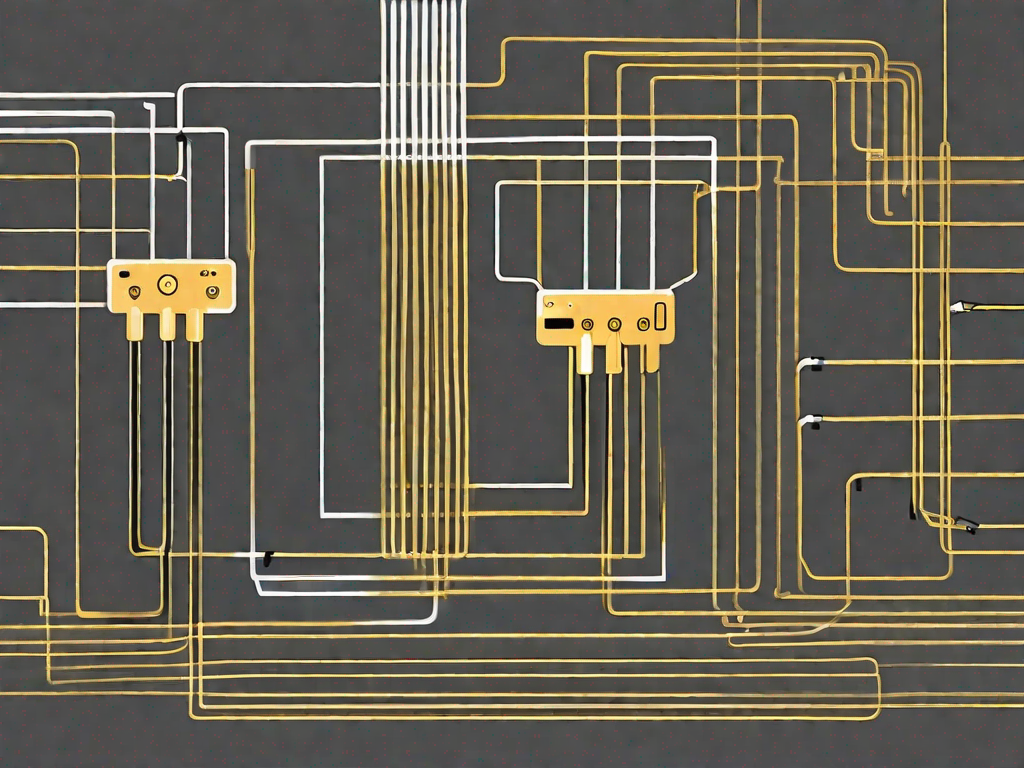Troubleshooting common problems during EST4 installations

Installing an EST4 system can be a complex process, but with the right knowledge and troubleshooting techniques, you can navigate through common installation problems smoothly. In this article, we will explore the basics of EST4 installations, how to identify common issues, and provide effective solutions to address them.
Understanding the Basics of EST4 Installations
Before diving into the troubleshooting process, it’s essential to grasp the key components of the EST4 system and familiarize yourself with the installation process. This knowledge will enable you to identify and resolve problems efficiently.
Key Components of the EST4 System
The EST4 system consists of various components, including control panels, detectors, notification devices, and power supplies. Each element plays a crucial role in ensuring the proper functioning of the system. Understanding the purpose and functionality of these components is crucial when troubleshooting.
Let’s start by exploring the control panels. These are the central hub of the EST4 system, responsible for receiving and processing signals from detectors and initiating appropriate actions. Control panels come in different sizes and configurations, catering to the specific needs of different installations. They are equipped with advanced features such as touch screens, LED indicators, and intuitive user interfaces, making them user-friendly and efficient.
Next, we have the detectors. These devices are designed to detect various types of hazards, such as smoke, heat, or gas leaks. Detectors are strategically placed throughout the installation area to ensure comprehensive coverage. They utilize advanced technologies, including photoelectric, ionization, or heat-sensing mechanisms, to detect potential threats accurately. Detectors are equipped with built-in communication capabilities, allowing them to transmit signals to the control panels for further action.
In addition to control panels and detectors, the EST4 system also incorporates notification devices. These devices are responsible for alerting occupants in the event of an emergency. Notification devices can include strobe lights, sirens, speakers, or combination devices. They are strategically placed in areas where they can be easily seen or heard, ensuring that occupants can quickly respond to the emergency situation.
Lastly, power supplies are an integral part of the EST4 system. They provide the necessary electrical power to all the components, ensuring their continuous operation. Power supplies are designed to be reliable and robust, with built-in backup systems to prevent disruptions in case of power outages. They are typically installed in a secure and accessible location, allowing for easy maintenance and monitoring.
The Installation Process: A Step-by-Step Guide
A successful installation requires a systematic approach. By following a step-by-step guide, you can minimize the chances of encountering issues. We will discuss the installation process in detail, providing valuable tips and best practices.
First and foremost, it’s crucial to conduct a thorough site survey before starting the installation. This involves assessing the layout, identifying potential hazards, and determining the optimal locations for control panels, detectors, and notification devices. A well-planned site survey ensures that the EST4 system is tailored to the specific needs and requirements of the installation area.
Once the site survey is complete, the next step is to prepare the installation area. This involves clearing any obstructions, ensuring proper ventilation, and providing adequate space for mounting the components. It’s essential to follow the manufacturer’s guidelines and local building codes to ensure compliance and safety.
After preparing the installation area, the next step is to mount the control panels. This involves securely attaching them to the designated locations, ensuring that they are easily accessible for maintenance and operation. It’s important to consider factors such as cable management, proper grounding, and protection against tampering or unauthorized access.
Once the control panels are mounted, the detectors can be installed. Each detector should be carefully positioned according to the site survey findings, taking into account factors such as ceiling height, airflow patterns, and potential obstructions. Proper installation ensures optimal detection capabilities and minimizes false alarms.
After the detectors are in place, the next step is to install the notification devices. These devices should be strategically located to ensure maximum visibility and audibility. It’s important to consider factors such as ambient noise levels, visual obstructions, and the specific requirements of the installation area. Proper installation of notification devices ensures that occupants can quickly and effectively respond to emergency situations.
Finally, the power supplies should be installed and connected to the control panels, detectors, and notification devices. It’s crucial to follow the manufacturer’s guidelines and local electrical codes to ensure safe and reliable power distribution. Regular testing and maintenance of the power supplies are essential to ensure continuous operation and prevent any potential failures.
By following these step-by-step guidelines and considering the specific requirements of the EST4 system, you can ensure a successful installation. Remember to consult the manufacturer’s documentation and seek professional assistance if needed. A well-installed EST4 system provides peace of mind, knowing that you have taken the necessary steps to protect lives and property.
Identifying Common EST4 Installation Problems
Even with proper knowledge and precautions, installation problems can arise. It’s essential to be able to identify these issues promptly to prevent further complications.
Installing an EST4 system can be a complex task that requires attention to detail and technical expertise. While the installation process may seem straightforward, there are several common problems that can occur along the way. In this guide, we will explore some of the most frequently encountered issues during EST4 installation and provide you with valuable insights on how to effectively resolve them.
Hardware-Related Issues
Hardware problems, such as faulty detectors or control panels, can significantly impact the performance of the EST4 system. These issues can range from minor glitches to complete system failures, making it crucial to address them promptly.
One common hardware-related problem is the misalignment of detectors. Improper alignment can lead to inaccurate readings and false alarms. To resolve this issue, it is important to carefully follow the manufacturer’s instructions and ensure that all detectors are correctly positioned and calibrated.
Another hardware-related problem that may arise during installation is the failure of control panels. Control panels serve as the central command hub for the EST4 system, and any malfunction can disrupt its overall functionality. In such cases, it is recommended to check the power supply, wiring connections, and firmware updates to identify and resolve the issue.
Software-Related Issues
The software component of the EST4 system is crucial for its operation. From programming errors to compatibility issues, software-related problems can impede proper installation and hinder the system’s performance.
One common software-related problem is programming errors. These errors can occur during the initial setup or when making changes to the system’s configuration. To avoid such issues, it is essential to double-check the programming code and ensure that it aligns with the desired functionality.
Compatibility issues with other software or hardware components can also arise during installation. These issues can lead to system instability or limited functionality. To address compatibility problems, it is recommended to consult the EST4 system’s documentation and verify the compatibility of all components before installation.
Network-Related Issues
EST4 systems often rely on network connectivity for smooth operation. Network-related issues, such as configuration errors or connectivity disruptions, can hinder the installation process and compromise the system’s performance.
One common network-related problem is configuration errors. These errors can occur when setting up the network parameters or when integrating the EST4 system with existing network infrastructure. To resolve configuration issues, it is crucial to carefully review the network settings and ensure that they align with the requirements of the EST4 system.
Connectivity disruptions can also pose challenges during installation. These disruptions can be caused by various factors, including network hardware failures or signal interference. Troubleshooting techniques, such as checking cable connections, resetting network devices, or conducting signal strength tests, can help identify and resolve connectivity issues.
By being aware of these common EST4 installation problems and their respective solutions, you can ensure a smoother and more successful installation process. Remember to consult the EST4 system’s documentation and seek professional assistance if needed. With proper troubleshooting techniques and attention to detail, you can overcome any installation challenges and enjoy the benefits of a fully functional EST4 system.
Troubleshooting Techniques for EST4 Installations
When troubleshooting EST4 installations, having the right techniques under your belt will save you time and frustration. Let’s explore effective troubleshooting techniques for different types of problems.
EST4 installations can encounter a variety of issues, ranging from hardware-related problems to software and network-related issues. Each type of problem requires a different approach to diagnose and resolve effectively. In this guide, we will delve into each category and provide you with step-by-step instructions and valuable insights to help you troubleshoot and fix these problems efficiently.
Resolving Hardware-Related Problems
Hardware-related problems can range from wiring issues to defective components. These problems can cause disruptions in the functionality of the EST4 system, leading to potential safety risks. It is crucial to identify and resolve these issues promptly.
When faced with hardware-related problems, it is essential to have a systematic troubleshooting approach. We will guide you through common scenarios and provide you with troubleshooting techniques to pinpoint the root cause of the problem. Whether it’s a faulty wiring connection or a defective component, you will learn how to identify and resolve these issues efficiently.
Fixing Software-Related Problems
Software-related problems require a different approach than hardware issues. These problems can arise due to compatibility issues, configuration errors, or software bugs. Resolving software-related problems is crucial to ensure the proper functionality of the EST4 system.
In this section, we will provide you with step-by-step instructions on identifying and fixing common software-related problems. From troubleshooting software compatibility issues to resolving configuration errors, you will gain valuable insights into troubleshooting techniques specific to software-related problems. By following these techniques, you will be able to diagnose and fix software-related issues effectively.
Addressing Network-Related Problems
Network connectivity problems can be elusive and challenging to diagnose. During the EST4 installation process, network-related issues may arise, causing disruptions in communication and system functionality.
In this section, we will discuss various network-related issues that you may encounter during the EST4 installation. From network configuration problems to connectivity issues, we will provide you with valuable insights and effective troubleshooting techniques to help you address these problems promptly. By following these techniques, you will be able to diagnose and resolve network-related issues, ensuring a smooth and reliable EST4 installation.
By understanding and implementing these troubleshooting techniques, you will be equipped with the knowledge and skills to handle various problems that may arise during EST4 installations. Troubleshooting effectively will not only save you time but also ensure the proper functionality and safety of the EST4 system.
Preventive Measures to Avoid Installation Problems
Prevention is always better than cure. By following proper pre-installation procedures and implementing preventive measures, you can minimize the occurrence of installation problems.
When it comes to installing any system, it is crucial to be well-prepared. To ensure a smooth installation process, a comprehensive pre-installation checklist is essential. This checklist will help you gather all the necessary resources and information before starting the installation of EST4.
Pre-Installation Checklist for EST4
A comprehensive pre-installation checklist ensures that you have all the necessary resources and information before starting the installation process. We will provide a detailed checklist to help you prepare for a successful EST4 installation.
Before beginning the installation, it is important to assess the site requirements and make sure you have all the necessary tools and equipment. The checklist will guide you through the process of verifying the compatibility of the EST4 system with the existing infrastructure, such as power supply, network connectivity, and physical space.
Furthermore, the checklist will include steps to ensure that you have obtained all the required permits and approvals, if applicable. It will also provide guidance on conducting a thorough site survey to identify any potential challenges or limitations that may affect the installation process.
Additionally, the checklist will cover the importance of reviewing the installation manual and familiarizing yourself with the system’s specifications and requirements. It will outline the necessary steps to ensure that you have all the required components, such as cables, connectors, and mounting brackets.
By following this pre-installation checklist, you can ensure that you are well-prepared and have addressed all the necessary requirements, minimizing the chances of encountering installation problems.
Regular Maintenance and Updates
Regular maintenance and timely updates are essential for the longevity and optimal performance of your EST4 system. Neglecting maintenance routines and failing to stay updated with the latest software releases and patches can lead to system malfunctions and security vulnerabilities.
Maintenance routines involve periodic inspections, cleaning, and testing of the system components. This helps identify any potential issues or signs of wear and tear that may affect the system’s performance. By addressing these issues proactively, you can prevent major malfunctions and ensure the system operates at its best.
Staying updated with the latest software releases and patches is equally important. Manufacturers often release updates to address bugs, enhance system functionality, and improve security. By regularly updating your EST4 system, you can take advantage of these improvements and ensure that your system is up-to-date with the latest technology.
To stay informed about software updates, manufacturers often provide newsletters, online portals, or automated notifications. It is crucial to subscribe to these channels and follow the recommended update procedures to keep your EST4 system running smoothly.
In conclusion, preventive measures play a vital role in avoiding installation problems. By following a comprehensive pre-installation checklist and prioritizing regular maintenance and updates, you can ensure a successful installation and maximize the performance and longevity of your EST4 system.
Seeking Professional Help for EST4 Installations
While troubleshooting techniques can resolve many common issues, some situations require the expertise of a professional EST4 technician. Knowing when to seek professional help is crucial to prevent further complications.
When it comes to the installation of an EST4 system, there are various factors that can contribute to the need for professional assistance. One such scenario is complex hardware failures. These failures can be challenging to diagnose and fix without the proper knowledge and experience. A professional EST4 technician will have the expertise to identify the root cause of the hardware failure and provide a solution that ensures the system’s optimal performance.
In addition to hardware failures, intricate software integration can also necessitate the involvement of a qualified EST4 technician. Integrating the EST4 system with other software applications or systems requires a deep understanding of compatibility, protocols, and configurations. A professional technician will possess the necessary skills to seamlessly integrate the EST4 system with other software, ensuring smooth operation and efficient communication between systems.
When to Contact a Professional
Identifying the right time to contact a professional EST4 technician is essential. While some issues can be resolved through troubleshooting, certain situations warrant the expertise of a qualified professional. Here are a few indicators that it may be time to seek professional help:
- Recurring or persistent issues that cannot be resolved through troubleshooting techniques
- Complex hardware failures that require specialized knowledge and tools
- Intricate software integration that demands expertise in compatibility and configuration
- Time-sensitive installations that require efficient and accurate setup
By recognizing these signs, you can ensure that you reach out to a professional EST4 technician at the right time, preventing further complications and minimizing downtime.
Finding a Qualified EST4 Technician
When it comes to finding a qualified EST4 technician, the process can be overwhelming. However, with the right tips and guidelines, you can streamline your search and find a professional who meets your specific installation needs.
One of the first steps in finding a qualified technician is to research and gather recommendations. Reach out to industry professionals, colleagues, or online communities to seek referrals. Their firsthand experiences and insights can help you identify technicians who have a proven track record of successful EST4 installations.
Another crucial aspect is to verify the technician’s certifications and qualifications. Look for technicians who have undergone training and certification programs specific to the EST4 system. These certifications ensure that the technician possesses the necessary knowledge and skills to handle complex installations and troubleshoot any potential issues effectively.
Furthermore, consider the technician’s experience and expertise in the field. Look for technicians who have a considerable amount of experience working with EST4 systems. Their familiarity with the intricacies of the system will enable them to provide efficient and accurate installations, minimizing the risk of errors or complications.
Lastly, don’t forget to consider the technician’s availability and responsiveness. Time-sensitive installations require technicians who can promptly address your needs and provide timely solutions. Look for professionals who prioritize customer satisfaction and have a reputation for excellent communication and support.
With the knowledge gained from this article, you will be well-equipped to handle common installation problems during the EST4 installation process. Troubleshooting effectively ensures a smoother experience and enhances the overall performance of your EST4 system.